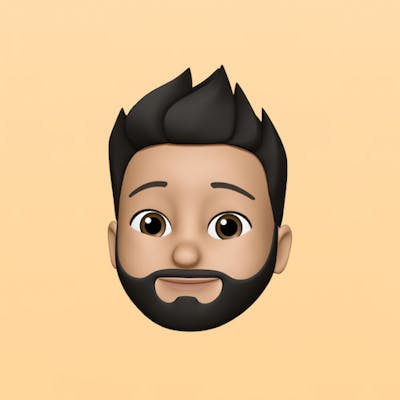Photo by Christopher Robin Ebbinghaus on Unsplash
Laravel WebSockets on Forge with SSL
Learn how to run Laravel WebSockets for deployment to Laravel Forge with SSL.
It seems the documentation and or explanation on how to use Laravel WebSockets on Forge with SSL is not sufficient or clear enough. Some have asked for in-depth instructions on how to install Laravel WebSockets in Laravel and deploy it to Forge with SSL (be it via Let's Encrypt or Cloudflare).
In this post I'll try my best to explain how I have done it, but keep in mind I am using a new Laravel project which has no real code in it. But the gist should be the same for all projects and should help you get set up but be critical about the code you copy and make sure it applies to you.
With all the out of the way, let's jump in!
Setting up
I am using the Laravel installer to install a new Laravel installation. The instructions on how to do that can be found in the official Laravel Documentation.
After running laravel new laravel-ws-example on my local machine. I jump right in and install the Laravel WebSockets package using the installation guide to install the package, publish the migrations and the configuration file.
I add a little boilerplate code to the welcome.blade.php file by replacing the <body> so we can use that later to verify everything works:
<body class="antialiased">
<div class="relative flex items-top justify-center min-h-screen bg-gray-100 dark:bg-gray-900 sm:items-center py-4 sm:pt-0">
<div class="max-w-6xl mx-auto sm:px-6 lg:px-8">
<div class="flex-center position-ref full-height">
<div class="content dark:text-white text-center">
<h1>
Laravel WebSockets
</h1>
Currently <span id="online">...</span> browsers are viewing this page!
</div>
</div>
</div>
</div>
<script>
window.PUSHER_APP_KEY = '{{ config('broadcasting.connections.pusher.key') }}';
window.APP_DEBUG = {{ config('app.debug') ? 'true' : 'false' }};
</script>
<script src="{{ mix('js/app.js') }}"></script>
</body>
As you can probably tell, the goal is to show how many browsers tabs are open viewing the page in realtime once we are done to validate everything is setup correctly.
I also added the following configuration settings to my .env file which configures the ID, key and secret Laravel WebSockets uses:
BROADCAST_DRIVER=pusher
PUSHER_APP_ID=PFKJ5W3TYTFnv7p5yVRWsBPd
PUSHER_APP_KEY=wttTXkwAPaP8pu2M25MFNv2u
PUSHER_APP_SECRET=4czbE8JbHNDRSZTUSGdEw9QQ
Why are the .env keys prefixed with PUSHER_ and why are we using the pusher broadcast driver you may ask? This is because Laravel WebSockets is intended to be a drop-in replacement for Pusher.
The values we added to the .env are used in the websockets.php configuration file and also in the broadcasting.php file.
It's important to not change any other values in websockets.php. You might think you need to configure an SSL certificate file in there, you don't! We are going to use NGINX for SSL termination, that means NGINX handles the SSL part and forwards plain HTTP traffic to the websockets server, more about that later.
I add the following connection to the broadcasting.php file, this assumes I am running my websocket server on port 6001 on the same machine as the application is running (which is the default and it will be in this example):
'pusher' => [
'driver' => 'pusher',
'key' => env('PUSHER_APP_KEY'),
'secret' => env('PUSHER_APP_SECRET'),
'app_id' => env('PUSHER_APP_ID'),
'options' => [
'host' => '127.0.0.1',
'port' => 6001,
'scheme' => 'http',
'useTLS' => false, // this is no error, we are talking without SSL to the WebSocket server from Laravel but your end-users will connect with SSL
],
],
I then proceed to install Laravel Echo following the official documentation my Echo looks like this:
window.Echo = new Echo({
broadcaster: 'pusher',
key: window.PUSHER_APP_KEY,
wsHost: window.location.hostname,
wsPort: window.APP_DEBUG ? 6001 : 6002,
wssPort: window.APP_DEBUG ? 6001 : 6002,
forceTLS: !window.APP_DEBUG,
disableStats: true,
enabledTransports: ['ws', 'wss'],
});
Important is to note I added wssPort and set forceTLS to whatever APP_DEBUG is not since we want that SSL goodness but not locally.
You'll notice I get the app key from window.PUSHER_APP_KEY and the debug state from window.APP_DEBUG I have set that in welcome.blade.php using the following snippet (before I load my JavaScript). It reads the app key from the broadcasting connection we setup earlier.
<script>
window.PUSHER_APP_KEY = '{{ config('broadcasting.connections.pusher.key') }}';
window.APP_DEBUG = {{ config('app.debug') ? 'true' : 'false' }};
</script>
I proceed to add a proof of concept piece of code that will just simply count all users in a presence channel, I added this to my app.js, don't forget to run npm run dev after modifying your JS files.
let onlineUsers = 0;
function update_online_counter() {
document.getElementById('online').textContent = '' + onlineUsers;
}
window.Echo.join('common_room')
.here((users) => {
onlineUsers = users.length;
update_online_counter();
})
.joining((user) => {
onlineUsers++;
update_online_counter();
})
.leaving((user) => {
onlineUsers--;
update_online_counter();
});
This is about all the setup needed to get our example application up and running!
common_room channel that everyone and their 🐶 can join. Do not do this in you app please unless you know what you are doing!On to the Forge!
So the next step will be deploying this application to Forge, I uploaded my application to GitHub. I also created a site on a Forge server for it and deployed it using the Forge apps feature. After it was deployed I added a Let's Encrypt certificate. This can all be done from the Forge interface and requires no SSH (Forge is great!).
There are two ways to proceed, the first is to use the same domain as the application but a different port than 443 (which we will do) or use a separate (sub-)domain.
The first is easier since it does not require any extra setup except for some additions to the NGINX configuration (which is only some copypasta, which is about 99% of your job anywho).
The second way requires you to create a separate domain (or site in Forge terms) for the socket server to live on which allows you to run on it on an entirely different server or run it on port 443 if that's your jam.
We will use the domain your app is hosted on and make the websocket server available on a different port.
To do this edit the NGINX configuration for your site in Forge and do the following. Duplicate the server block that is in there and modify the port from 443 to 6002 (why not 6001 will be explained later) and replace the location / { /* ... */ } block with the configuration from the Laravel WebSockets documentation.
If you did that the NGINX config should look a little something like this:
# FORGE CONFIG (DO NOT REMOVE!)
include forge-conf/laravel-ws-example.bouma.blog/before/*;
server {
listen 443 ssl http2;
listen [::]:443 ssl http2;
server_name laravel-ws-example.bouma.blog;
server_tokens off;
root /home/forge/laravel-ws-example.bouma.blog/public;
# FORGE SSL (DO NOT REMOVE!)
ssl_certificate /etc/nginx/ssl/laravel-ws-example.bouma.blog/123456/server.crt;
ssl_certificate_key /etc/nginx/ssl/laravel-ws-example.bouma.blog/123456/server.key;
ssl_protocols TLSv1.2 TLSv1.3;
ssl_ciphers TLS13-AES-256-GCM-SHA384:TLS13-CHACHA20-POLY1305-SHA256:TLS_AES_256_GCM_SHA384:TLS-AES-256-GCM-SHA384:TLS_CHACHA20_POLY1305_SHA256:TLS-CHACHA20-POLY1305-SHA256:ECDHE-ECDSA-AES256-GCM-SHA384:ECDHE-ECDSA-CHACHA20-POLY1305:ECDHE-ECDSA-AES256-SHA384:ECDHE-RSA-AES256-GCM-SHA384:ECDHE-RSA-CHACHA20-POLY1305:ECDHE-RSA-AES256-SHA384:ECDHE-ECDSA-AES256-SHA:ECDHE-RSA-AES256-SHA;
ssl_prefer_server_ciphers on;
ssl_dhparam /etc/nginx/dhparams.pem;
add_header X-Frame-Options "SAMEORIGIN";
add_header X-XSS-Protection "1; mode=block";
add_header X-Content-Type-Options "nosniff";
index index.html index.htm index.php;
charset utf-8;
# FORGE CONFIG (DO NOT REMOVE!)
include forge-conf/laravel-ws-example.bouma.blog/server/*;
location / {
try_files $uri $uri/ /index.php?$query_string;
}
location = /favicon.ico { access_log off; log_not_found off; }
location = /robots.txt { access_log off; log_not_found off; }
access_log off;
error_log /var/log/nginx/laravel-ws-example.bouma.blog-error.log error;
error_page 404 /index.php;
location ~ \.php$ {
fastcgi_split_path_info ^(.+\.php)(/.+)$;
fastcgi_pass unix:/var/run/php/php8.0-fpm.sock;
fastcgi_index index.php;
include fastcgi_params;
}
location ~ /\.(?!well-known).* {
deny all;
}
}
server {
listen 6002 ssl http2;
listen [::]:6002 ssl http2;
server_name laravel-ws-example.bouma.blog;
server_tokens off;
root /home/forge/laravel-ws-example.bouma.blog/public;
# FORGE SSL (DO NOT REMOVE!)
ssl_certificate /etc/nginx/ssl/laravel-ws-example.bouma.blog/123456/server.crt;
ssl_certificate_key /etc/nginx/ssl/laravel-ws-example.bouma.blog/123456/server.key;
ssl_protocols TLSv1.2 TLSv1.3;
ssl_ciphers TLS13-AES-256-GCM-SHA384:TLS13-CHACHA20-POLY1305-SHA256:TLS_AES_256_GCM_SHA384:TLS-AES-256-GCM-SHA384:TLS_CHACHA20_POLY1305_SHA256:TLS-CHACHA20-POLY1305-SHA256:ECDHE-ECDSA-AES256-GCM-SHA384:ECDHE-ECDSA-CHACHA20-POLY1305:ECDHE-ECDSA-AES256-SHA384:ECDHE-RSA-AES256-GCM-SHA384:ECDHE-RSA-CHACHA20-POLY1305:ECDHE-RSA-AES256-SHA384:ECDHE-ECDSA-AES256-SHA:ECDHE-RSA-AES256-SHA;
ssl_prefer_server_ciphers on;
ssl_dhparam /etc/nginx/dhparams.pem;
add_header X-Frame-Options "SAMEORIGIN";
add_header X-XSS-Protection "1; mode=block";
add_header X-Content-Type-Options "nosniff";
index index.html index.htm index.php;
charset utf-8;
# FORGE CONFIG (DO NOT REMOVE!)
include forge-conf/laravel-ws-example.bouma.blog/server/*;
location / {
proxy_pass http://127.0.0.1:6001;
proxy_read_timeout 60;
proxy_connect_timeout 60;
proxy_redirect off;
# Allow the use of websockets
proxy_http_version 1.1;
proxy_set_header Upgrade $http_upgrade;
proxy_set_header Connection 'upgrade';
proxy_set_header Host $host;
proxy_cache_bypass $http_upgrade;
}
location = /favicon.ico { access_log off; log_not_found off; }
location = /robots.txt { access_log off; log_not_found off; }
access_log off;
error_log /var/log/nginx/laravel-ws-example.bouma.blog-error.log error;
error_page 404 /index.php;
location ~ \.php$ {
fastcgi_split_path_info ^(.+\.php)(/.+)$;
fastcgi_pass unix:/var/run/php/php8.0-fpm.sock;
fastcgi_index index.php;
include fastcgi_params;
}
location ~ /\.(?!well-known).* {
deny all;
}
}
# FORGE CONFIG (DO NOT REMOVE!)
include forge-conf/laravel-ws-example.bouma.blog/after/*;
Next is opening up port 6002 in the firewall so it's reachable from the internet. You can do that from the Network tab of your Forge server and add a rule called "Websockets" or something descriptive and port 6002 and leave the IP's field blank (all IP's are allowed to connect to this port).
Note: If your server is hosted by AWS EC2 make sure the assigned security group also allows inbound TCP traffic to port 6002.
After this there is just 1 thing left to do! Start up the websockets server as a daemon so it is automatically restarted in case it crashed or the server reboots!
To do that in Forge go to the Daemons tab of your server and add a new daemon with the command php artisan websockets:serve and set the directory to wherever your site is located on the server, in my case this is /home/forge/laravel-ws-example.bouma.blog. If you are deploying with Envoyer/Deployer or something similair you might need a path like /home/forge/laravel-ws-example.bouma.blog/currentto point to the current path of your application.
For completeness, to go with a separate (sub-)domain for your socket server to be served on you can add a new site (for example socket.yourapp.com) and the only change you need to make to that site after enabling Let's Encrypt (you don't even need to deploy your app code to the site, it's just a configuration placeholder) is to replace the location block in the NGINX config with the one from the Laravel WebSockets documentation. And use port 443 instead of 6002 in your Pusher/Echo client.
But why port 6000, 6002 and 433, what a mess!
I hear ya! Let me explain a bit, it will hopefully all make sense afterwards.
Here is the thing, opening an port on your server can only be done by only one application at a time (technically that is not true, but let's keep it simple here). So if we would let NGINX listen on port 6001 we cannot start our websockets server also on port 6001 since it will conflict with NGINX and the other way around, therefore we let NGINX listen on port 6002 and let it proxy (NGINX is a reverse proxy after all) all that traffic to port 6001 (the websockets server) over plain http. Stripping away the SSL so the websockets server has no need to know how to handle SSL.
So NGINX will handle all the SSL magic and forward the traffic in plain http to port 6001 on your server where the websockets server is listening for requests.
The reason we are not configuring any SSL in the websockets.php config and we define the scheme in our broadcasting.php as http and use port 6001 is to bypass NGINX and directly communicate with the websockets server locally without needing SSL which faster (and easier to configure and maintain).
A note about ports
Websockets are not allowed to connect on any port you can think of... as Stack Overflow found out a lot of them are blocked (by browsers) and while testing I used port 6000, which also seems blocked, that why I used port 6002 which works just fine.
I had a hard time figuring out what was going on since no visible errors are thrown when you use a port that is blocked by the browser :( But looking at the pusher events I saw the error which mumbled about the port I choose not being allowed for a websockets connection.
You can see the events of the Pusher client by running window.Echo.connector.pusher.connection.timeline.events in the developer console and inspecting the entries.
Just show me the code already!
Here it is: github.com/stayallive/laravel-websockets-example. And here you can see it running: laravel-ws-example.bouma.blog.
Wait! What about Cloudflare?
What about it? :)
No really, it's a easy change make the websocket work when you are behind Cloudflare (with the orange icon enabled). Do be aware they have "limits" on the volume of connections that you might hit, although they seem to handle overuse pretty nice and not just blackhole your site.
Cloudflare lists some http(s) ports you are allowed to use other than 443 for SSL. So changing port 6002 in the examples above to port 2053 will result in a working environment behind the Cloudflare proxy. Make sure you are using an https port from that list if you want it to work with SSL, so for example 2053 not 2052 since it does not support SSL. All ports support websockets.
I used an origin certificate instead of one from Let's Encrypt on my app in Forge and changed the ports mentioned above (not forgetting to open the correct one in the firewall) and it just works (tm).
here you can see it running: laravel-ws-example-cloudflare.bouma.blog.
Let me know!
I hope this helped with setting up your own websockets server on Forge in your Laravel app. Let me know how it went and where you got stuck/unstuck.